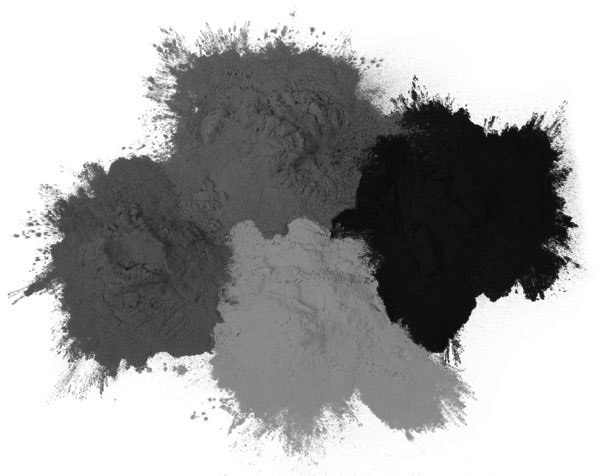7 Reasons Businesses Still Need Copier Machines

It’s hard to argue with going paperless. It’s good for the environment and sharing documents online has never been easier.
However, business owners should consider the pros and cons before deciding to ditch their copier machines.
Hold-off on placing your copier on eBay or calling the distributor to cancel your contract. Here are 8 reasons businesses still need copier machines.
1. Copier Machines Are Also Printers
This might sound obvious to some, but we find it is still a common misconception.
Today’s office copier works differently from 20 or 30 years ago. With advanced technology, a company can use multifunction printers to do jobs in-house that used to require commercial printers.
Using a copier requires less ink than printing color documents. It saves money to print the original and then make copies for distribution.
Imagine the money a company can save by printing small posters for a trade show and then making copies.
2. Some Documents Require Actual Signatures
When it comes to legal documents, there are times when an original signature is required.
In these situations, managed print services come in handy. You can have a courier take the original documents to the client.
Once the documents are signed and returned, you can make copies and distribute them to the appropriate parties.
There are also times within the employer-employee relationship when documents must get signed in person. Afterward, a copy is returned to the employee and their management team.
A small business is more likely to still maintain paper files.
3. Your Client May Not Have a Printer
Yes, technology gives us the convenience of emailing documents. Sometimes the client is expected to print the document out for various reasons.
But what happens when your client doesn’t own a printer or have the ability to print?
Good customer services will dictate that the business delivers a physical copy.
Offering customers the option to receive digital or print copies shows that you are flexible. These small gestures can become the difference between maintaining a business relationship and sending someone to a competitor.
4. Power Outages & Crashes Can Occur

Whether it’s a power outage, computer crash, or a loss of internet connection, being paperless can harm your business during a crisis.
When your business creates its disaster recovery plan, you’ll need to include how the business will continue until things are fully functional. During implementation is a time to weigh the pros and cons of being completely digital.
For companies still operating off of physical servers, it is a good idea to maintain paper files. This way, your company can have printed copies accessible.
In addition to power outages and server problems, your website can go offline. If clients can’t access information, you can make copies of the information and mail it.
5. Business Meetings Are Better With Paper Copies
Business meetings are a time when everyone is focused on the needs of the company. Email meeting notes and other pertinent documents to attendees ahead of time allows everyone time to prepare.
However, when it’s time for the actual meeting, it’s time to put phones and tablets down. You don’t want people distracted by emails, text messages, and social media.
Command their attention with printed copies and highlighters. It increases engagement. Plus, they can write notes and outline key points from the discussion.
6. People Still Use Handouts
Some industries rely heavily on handouts. Think about churches and schools. On Sunday mornings, parishioners are given programs. Homegoing services have obituaries. At schools, students receive assignment handouts.
This list can go on, but there is a need for these businesses to need copier machines still.
Local advertising for a small business can include handouts, coupons, and sales flyers. For cost-saving purposes, it is better to do the printing in-house.
7. Don’t Limit How Your Business Operates
Not every business needs physical copies, but not every business can operate completely digitally.
The fact is, if you’ve gone completely paperless you might be limiting your business.
It’s important to consider your business needs as well as the needs of your customers; how you operate and what your customers expect from your services.
For most businesses, copier machines still serve a purpose. Don’t expect to see them become extinct any time soon.
As far as we’re concerned, even as businesses move closer to a paperless society, there will always be the need for a copy machine.





 Deciding between buying or leasing a printer for small business may not be an obvious call. It really depends on the business and its needs.
Deciding between buying or leasing a printer for small business may not be an obvious call. It really depends on the business and its needs.