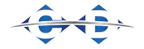How to Choose the Right Copier Machine for Your Business
Picking a copier for your business is a critical decision. This major investment could supercharge your office productivity if you choose the best copy machine for your small business.
Conversely, the wrong copier could be a costly mistake, creating production logjams and slowing your growth.
It helps to know what you need and what your options are.
Here is a quick guide to choosing the best copy machine for your business.
What Are The Different Types of Office Copiers?
Commercial copiers fall into the following basic categories, some of which overlap.
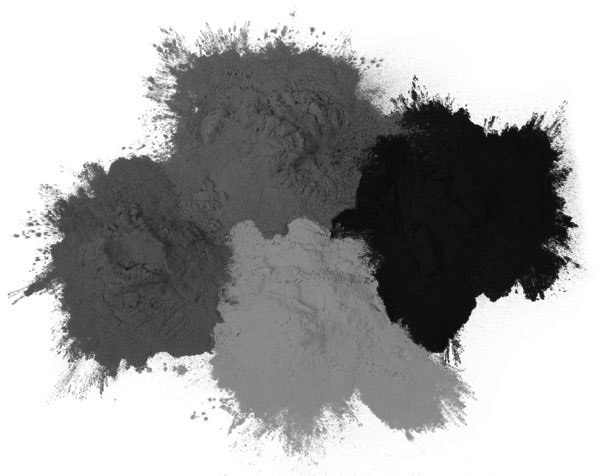
Monochrome Multifunction Printers
Most commercial office copiers are actually “multifunction printers” (MFP). In addition to making copies, they serve as printers, scanners, fax machines, and sometimes even more.
“Monochrome” means “one color.” Monochrome MFPs are what they sound like—printers that print in only one color, black, on white paper, resulting in black and white images.
You can save money on a monochrome MFP, but most modern offices require color printing capabilities for any number of reasons.

Color Multifunction Printers
Color multifunction printers (MFPs) can make color copies, print color images, and in some cases print high-resolution images onto photo paper. Many companies depend on printed proposals, presentations, and training materials as a key component of their corporate branding.
Not only are they pricier, but color MFPs also print from four cartridges (black, cyan, magenta, and yellow), quadrupling the cost of ink and toner.
Whereas home office color MFPs fit in the corner of a small desktop, commercial color MFPs are usually freestanding or dominate an entire desktop.
Production Printers
Businesses that have high volume and resolution needs should consider a production printer.
A production printer is a beast of a machine that can handle large volumes of printing, copying, scanning, and/or FAXing at high resolutions.
This is usually more printing power than a small business needs, but for businesses that process a lot of paper, it could be the right choice.
Laser vs. Inkjet
Inket Printers
Inkjet printers are less expensive, the economical choice for businesses that don’t push high volumes of paper.
An inkjet printer uses ink and can only effectively print or copy a few pages at a time. They are also smaller, taking up less office space, and produce higher-quality color images.
Expect print costs to run 6 to 8 cents per page (including color).
Laser Printers
Laser printers, by contrast, take up more room, use powder toner, and cost more both to purchase and to produce copies (about 10 to 20 cents per page).
However, they also print much more quickly and efficiently, making them ideal for companies that must produce large quantities of paper records.
An inkjet printer could easily become overwhelmed.
What Features Should I Look For in a Commercial Copier?
Just like horsepower or fuel economy when shopping for a car, copiers come with statistics that can tell you if it’s suitable for your needs.
Here are the most important things to consider when selecting a commercial copier.
Print Speed
Print speed is rated in “PPM”—pages per minute. Tiny businesses or microbusinesses can get away with 25-30 PPM, but most average small businesses require at least 45-50 PPM. If you need high volume printing look for over 50 PPM.
Paper Capacity
This refers not only to how much paper the copier can accommodate but also the size of the paper. A small business usually needs “A3” or “A4” capacity. A3 goes up to 11×17, while A4 is limited to 8.5×11.
Scanning Ability
If you need to do a lot of scanning, a document feeder is a must. Scanner resolution is rated by pixels. 600-pixel scanning is fine for documents, but graphics need at least 4800 pixels.
Graphics Capability
The ability to print graphics is measured in terms of resolution in dots per inch (DPI). If you need to print or copy graphics on a regular basis, look for 2400 x 2400 DPI with good color management.
Ink and Toner
Make sure to check into the prices of replacement ink or toner. Expensive ink and toner can make a great deal on a printer into a bad deal.
Printer Memory
High-capacity printers and copiers need random access memory (RAM) to perform various tasks, as well as hard disk space or solid-state drive (SSD) space store documents and/or print jobs in queue or long-term. Copier RAM ranges from 256MB to 2GB; hard disk or SSD space from 1GB to 1TB.
Machines with more memory run faster. If your business does a lot of copying or printing, consider a copier with more memory.
Should I Buy or Lease an Office Copier?
Over the short term, leasing or renting an office copier is cheaper.
If your small business feels cash flow pressure, leasing a copier may be the way to go.
Leases may also include ink and toner costs, as well as maintenance and replacement. When the lease expires, you can also upgrade to the newest model, making leasing attractive to companies that need to stay on the cutting edge of document processing.
Purchasing a copier requires more money upfront.
However, over the multi-decade life of the copier, you will pay less, building equity in the asset like when you purchase a home.
A good manufacturer and/or retailer often offers warranties and service plans, comparing favorably with a lease service plan.
Who are the Top Manufacturers of Office Copiers?
Many companies produce office copiers, including consumer brands like Brother or HP. However, two names represent the best of the best in commercial copiers.

Konica-Minolta
Offering both mid-range and high-production office copiers, Konica-Minolta is also dedicated to making printers with less impact on the environment.

Ricoh
The largest manufacturer of copiers in the world. Ricoh commercial copiers are fast, versatile, comprehensive, and graphically excellent.
Having trouble deciding? Call Coper Depot today!
We are the oldest, most trusted seller and lessor of premium commercial copiers in Central Texas, with a passion for customer service and always on the cutting edge of the best copy machine technology.